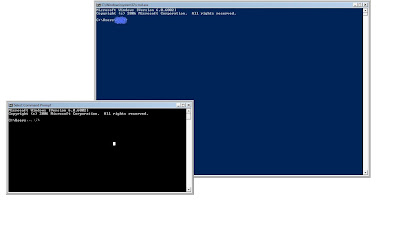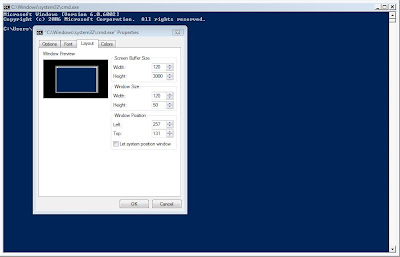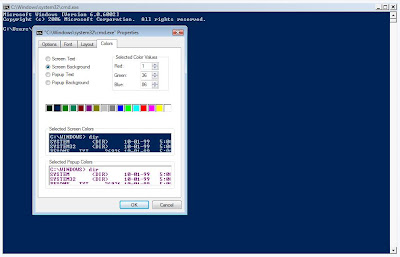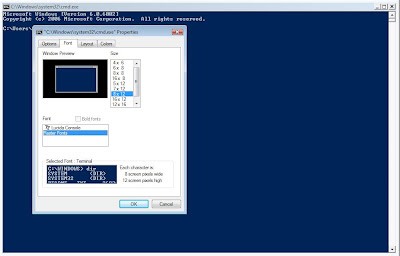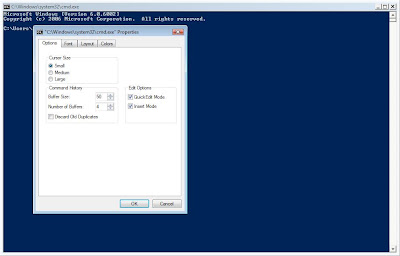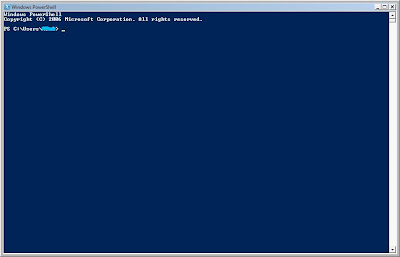Here the new command prompt window. Here you will know how to change the windows command prompt properties.
Now the command prompt look like windows power shell. To run the powershell Run -->type "powershell" --> enter
Press windows key + R. Type cmd in the Run command box. Right Click on the title bar and select the properties.
change the screen buffer size width to 120 and height to 3000.
change the window size width to 120 and height to 50.
change the widow position left 233 and top 169. That is for 1440 X 900 resolution monitor.
To Change the background color to windows color (blue) . red 1 , green 36 , yellow 86.
The default font setting is.
The options Tap is