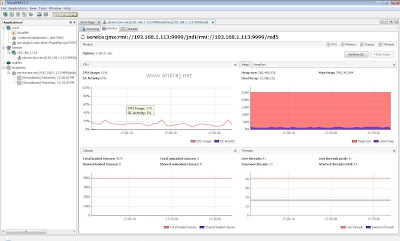How to Add JMX for Red5 Server
Here we are going to know, How to managing red5 server remotely using JMX.
what is red5 server ..?

Red5 is an Open Source Flash Server written in Java that supports:
- Streaming Video (FLV, F4V, MP4)
- Streaming Audio (MP3, F4A, M4A)
- Recording Client Streams (FLV only)
- Shared Objects
- Live Stream Publishing
- Remoting
This is developed by Reverse Engineering of Adobe Flash Media server. Red5 under the GNU Lesser General Public License. You can Modify and redistribute this software.
What is JMX ...?
JMX stands for Java Management eXtension . JMX is written in java technology used to monitor and manage a java application or objects.
The configuration of jmx agent in red5.properties file. the properties are
red5.properties
# JMX
jmx.rmi.port.registry=9999
jmx.rmi.port.remoteobjects=
jmx.rmi.host=0.0.0.0
jmx.rmi.ssl=false
jmx.rmi.port.registry - the RMI registry port
jmx.rmi.host - the host value by default 0.0.0.0 . if the host is 127.0.0.1 you can't access from remote. Normally this is your machine ip address.
you must open the firwall for the port 9999. then only you access from remote. For more information see
you can visualize the jvm by using this software visualvm
After install this Add the remote Host and Add remote JMX connection by adding
service:jmx:rmi://192.168.2.6:9999/jndi/rmi://192.168.2.6:9999/red5
192.168.2.6 - ip address of red5
the default user name for jmx is "red5user" and password is "changeme". you can change this bu changing the access.properties and password.properties in red5 conf folder.