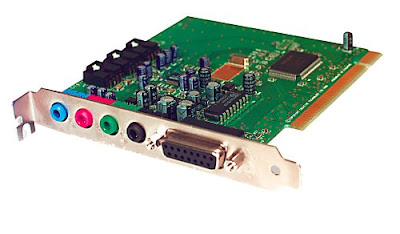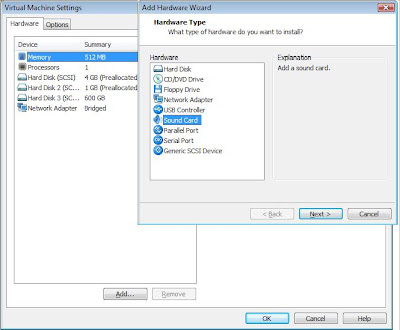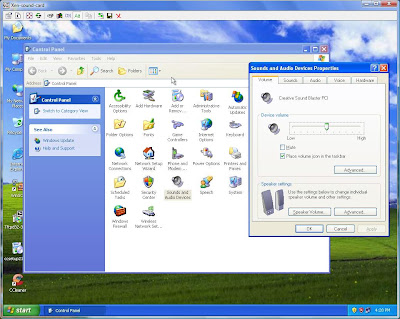Enable sound card in xen vm
How to enable sound card in the xen based vm..?
The vmware vm have the functionalists for adding sound card to their vm's. Then what about xen vm
By adding the below line to your HVM (Hardware Virtual Machine) file, You can add the sound card for the virtual machine.
audio=1
soundhw='sb16,es1370'
If you play a sound file it you can hear the sound from VMM sound out. Then your hvm file is look like
name="sound-card"
builder = "hvm"
memory = "1024"
vif = [ 'type=ioemu, mac=00:16:3e:a0:0:8, bridge=xenbr0' ]
device_model = "/usr/lib/xen/bin/qemu-dm-sync"
kernel = "/usr/lib/xen/boot/hvmloader"
vnc=1
vncunused=0
vnclisten="0.0.0.0"
apic=1
acpi=0
pae=1
vcpus=2
boot='c'
audio=1
soundhw='sb16,es1370'
usb=1
usbdevice='tablet'
disk = ['file:/vm/sound-card/disk,ioemu:hda,w','phy:/dev/zero,hdd:cdrom,r']
Now Goto the controlpanel now the sound devices is enabled...