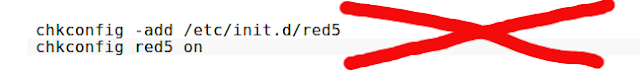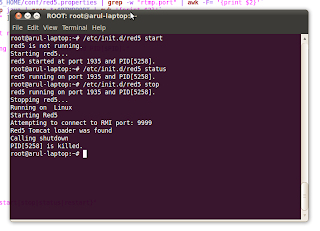How to add Red5 service

In this article you are going to add red5 service in your Linux box.
Please use the Below script.
#!/bin/bash
# Author www.arulraj.net
# red5 This is used to start, stop, restart and status of red5
#
export RED5_HOME=/opt/red5
PID=0
RTMPPORT=1935
prog="red5"
start(){
status
if [ $PID -eq 0 ] ; then
echo $"Starting $prog..."
nohup $RED5_HOME/red5.sh 1> $RED5_HOME/log/stdout.log 2>$RED5_HOME/log/stderr.log < /dev/null &
PID=$!
echo $"$prog started at port $RTMPPORT and PID[$PID]."
else
echo
fi
return $PID
}
stop(){
status
if [ $PID -eq 0 ] ; then
echo
else
echo $"Stopping $prog..."
$RED5_HOME/red5-shutdown.sh
echo $"PID[$PID] is killed."
fi
return $PID
}
restart(){
stop
sleep 2
start
}
status() {
RTMPPORT=`cat $RED5_HOME/conf/red5.properties | grep -w "rtmp.port" | awk -F= '{print $2}'`
#PID=`lsof -i | grep java | grep *:$RTMPPORT | awk '{print $2}'`
PID=`ps -ef | grep red5 | grep java | awk '{print $2}'`
if [ x"$PID" == "x" ] ; then
PID=0
echo $"$prog is not running."
else
echo $"$prog running on port $RTMPPORT and PID[$PID]."
fi
return $PID
}
# How its called.
case "$1" in
start)
start
;;
stop)
stop
;;
status)
status
;;
restart)
restart
;;
*)
echo $"Usage: $0 {start|stop|status|restart}"
PID=1
esac
exit $PID
Steps:
- Save these shell script lines as a file. For mine i saved as file "red5". OR You can download this file from Here
- Copy this file to /etc/init.d/
- Then execute the below commands to start red5 when your system starts
I checked with ubuntu 10.04. For chkconfig work on ubuntu you need to install chkconfig
This above script Not working in Ubuntu
apt-get install chkconfig
Add red5 in startup - ubuntu:
Use this command
sudo update-rc.d red5 defaults
Thanks to anonymous for this info.
Usage:
Start : /etc/init.d/red5 start
Stop : /etc/init.d/red5 stop
Status : /etc/init.d/red5 status
Restart : /etc/init.d/red5 restart
Please Let me know if you have any issues or better ideas...