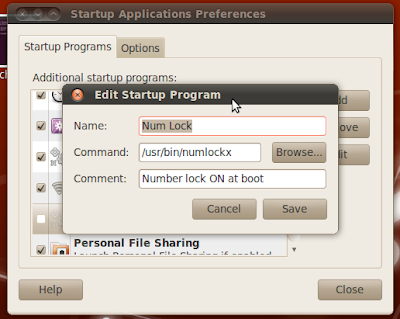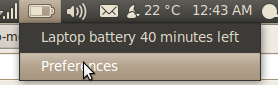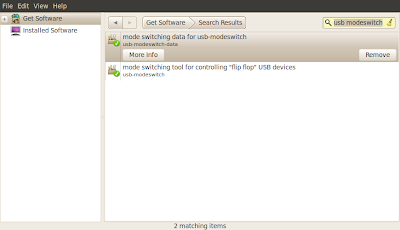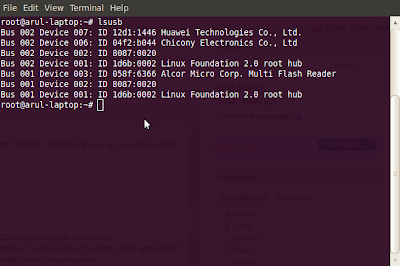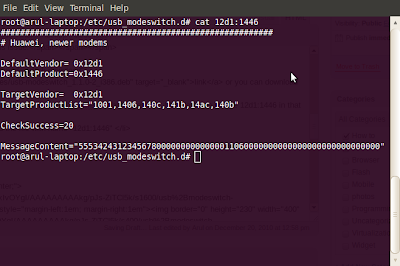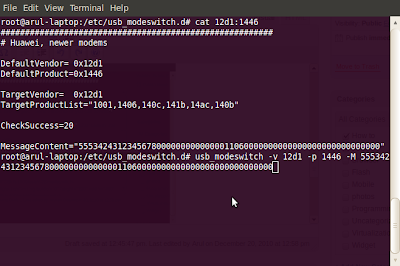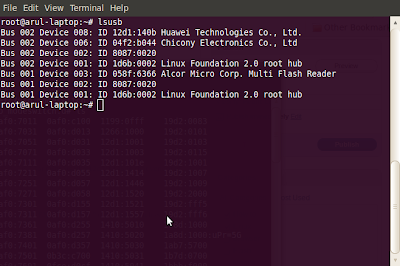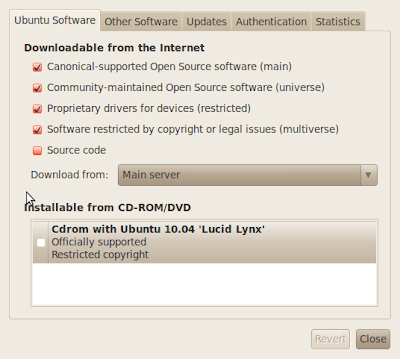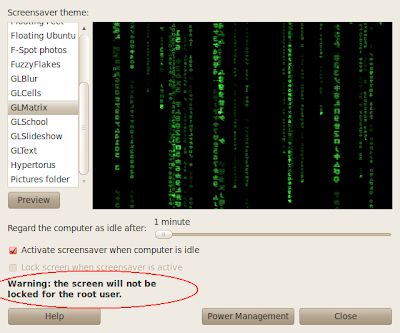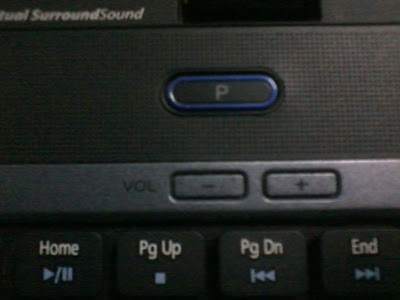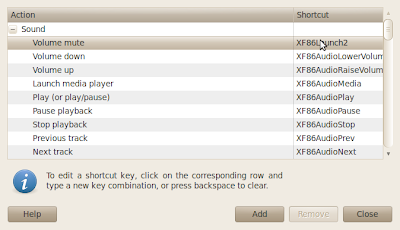My Hectic problem in Ubuntu
Here I will explain how to resolve hectic problems in ubuntu (that I felt were tough). Here is the list of my problems.
- Number Lock not enabled when booting
- Brightness adjustment
- Tata photon+ data card problem
- Unauthorized resource when update
- VLC problem
- GPG error: http://ppa.launchpad.net lucid Release: The following signatures couldn't be verified because the public key is not available: NO_PUBKEY D225991A72B194E5Failed
- Screen lock for root user
- "P"- Button in Acer 5740
Enable Numlock when boot..?
By default the Number lock is disabled. To enable Numlock when booting.
- Install numlockx from your ubuntu software center
- add the line shown below, at the End of File (before exit0)
OR
You can add numlockx in startup ( System → Preferences → Startup Applications).
But in this solution the num lock will turn on only after logged in.
Go to → Preferences → There is a option available for brightness adjustment.
Tata Photon problem ..?
Tata Photon plus came with my laptop as a vendor compliment. When I plugged the data card in my system, it was not detected, it was just detected as memory card (as pen drive ). Here are the steps to fix for this issue.
- Download usbmodeswith from this link or you can download from ubuntu software center.
- Run this "lsusb" and find Product and Vendor id respective to the "Huawei Technologies Co., Ltd." for mine its like 12d1:1446 in that vendor id is 12d1 and product id is 1446
- Goto this folder /etc/usb.modswitch.d/ then find the file with name "12d1:1446"
- Add this 140b in TargetProductList in that file
- Now run this command. " usb_modeswitch -v VENDOR_ID -p PRODUCT_ID -M MESSAGE_CONTENT ". For mine " usb_modeswitch -v 12d1 -p 1446 -M 55534243123456780000000000000011060000000000000000000000000000 "
- Now the data card detected as modem.
- To Check whether its detected as a modem run the lsusb command its changed to 12d1:140b
Ubuntu Software Center:
lsusb:
cat 12d1:1446:
usb_modeswitch command:
To check:
The disadvantage is that, you need to run this command every time you plug in the card. Guys if you know a better solution comment here.
Unauthorized resource when update ...?
This error came when i was update my system using "Update Manager" (System → Administration → Update Manager). Here are the steps to resolve this issue
- Goto System → Administration → Software Sources
- Change that Download From Select Box to Main Server instead of Local Server (For mine Server From India)
VLC root user problem ..?
VLC is running fine for my other user. The only problem is that it could not support for root user. Various forums say by default that VLC is disabled for root user. If you want enable this you need to download the source code and make a small change then rebuild and install. Too bad ... :(
GPG Error ..?
I got this error when running my update manager. I don't know how this error came and why my system is looking for the public key. Here are the steps to fix the problem.
- Run these commands in terminal
gpg --keyserver keyserver.ubuntu.com --recv 72B194E5
gpg --export --armor 72B194E5 | sudo apt-key add -
From my understanding from various forums, the screen lock for root user is disabled in the linux kernal itself. But I found a message in the screen saver itself. Here it is
Warning: The screen will not be locked for the root user.
"P"- Button in Acer 5740 ...?
The "P" button in the top right corner of the keyboard. You may think that this is the Power button or something else (Initially I thought the same .. :( ) But there is no default task assigned for this button. You can customize this button as you need. I am using this button as Mute Button :) Here is the how to...
- Goto System → Preferences → Keyboard shortcuts
- In the Sound tap you can set the New shortcut for Volume mute
Most of these problems are because of accessing as a root user. If I change the user it will be fixed. But most of my docs and software are pre-configured with this user. I just want to disable my root account and migrate from root to some other user.
My Configuration :
OS - Ubuntu 10.04
Login user - root
Machine - Acer 5740