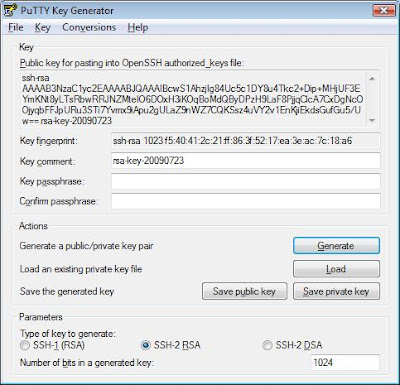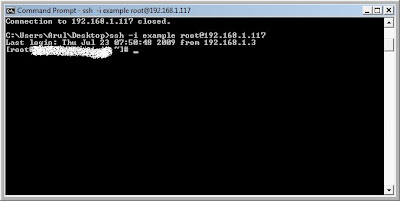Hi all,
Here the document for how to create private and public keys for login. This is more helpful others can login to your machine without disclose the password.
How to create private key for my machine..?
Go to /home/root/.ssh folder. Then run ssh-keygen command. Answer the questions. Then the key and pub files are created. save this .pub file as authorized_keys.
[root@localhost ~]# cd .ssh/
[root@localhost .ssh]# ls
known_hosts
[root@localhost .ssh]# ssh-key
ssh-keygen ssh-keyscan
[root@localhost .ssh]# ssh-keygen
Generating public/private rsa key pair.
Enter file in which to save the key (/root/.ssh/id_rsa): example.ppk
Enter passphrase (empty for no passphrase):
Enter same passphrase again:
Your identification has been saved in example.ppk.
Your public key has been saved in example.pub.
The key fingerprint is:
6e:e4:ff:3b:a6:52:0d:57:ec:d2:f8:dd:e5:08:22:d6 root@localhost
[root@localhost .ssh]# cat example.pub >> authorized_keys
[root@localhost .ssh]# ls
authorized_keys example.ppk example.pub known_hosts
How to use the private keys..?
In putty
- Open putty and type the 'Host Name' (ie [email protected])
- Give a name in 'Saved Session'
- Select Connection --> SSH --> Auth --> Browse --> Select the corresponding *.ppk file (ie example.ppk)
- Now go to 'Session' Just click 'Save Button'
Now you can login to your machine without password in putty. For putty and puttygen download
In Win-SCP
- Start WinSCP. Under Session, enter the Host name([email protected]), User name(root), and Private key file(*.ppk) and click 'Save'.
Now you can login to your machine without password in WinSCP.
In SCP Command
scp -i example.ppk test.jpg [email protected]:/home/root/
In SSH Command
ssh -i example.ppk [email protected]