Hope you know about pixelserv. It is a webserver which will always response 1x1 transparent gif image for all kind of requests. Mainly used in adblocking and proxy environmental.
In this setup I am going to serve 1x1 pixel using nginx server.
Install nginx
sudo apt-get install nginx -y
Configuration
changing /etc/nginx/nginx.conf as below
user nginx;
worker_processes 4;
error_log /dev/stdout;
pid /var/run/nginx.pid;
events { worker_connections 1024; }
http {
log_format main '$remote_addr - $remote_user [$time_local] "$request" '
'$status $body_bytes_sent "$http_referer" '
'"$http_user_agent" "$http_x_forwarded_for"';
access_log /dev/stdout;
sendfile on;
keepalive_timeout 65;
server {
listen 80 default_server;
listen [::]:80 default_server ipv6only=on;
# Make site accessible from http://localhost/
server_name _;
location / {
empty_gif;
}
}
}
Check
sudo service nginx restart
curl http://localhost/
You will get binary GIF blob in terminal.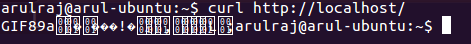
Using Docker
docker-compose.yml for that is
pixelserv:
image: nginx:1.9.6
ports:
- 80:80
volumes:
- ./nginx.conf:/etc/nginx/nginx.conf
hostname: pixelserv